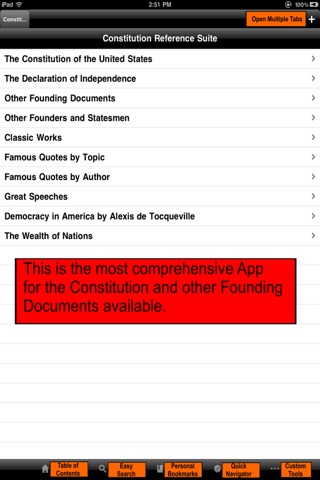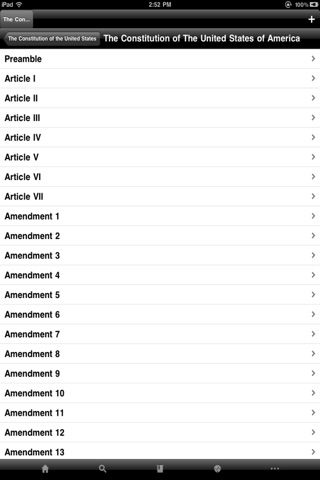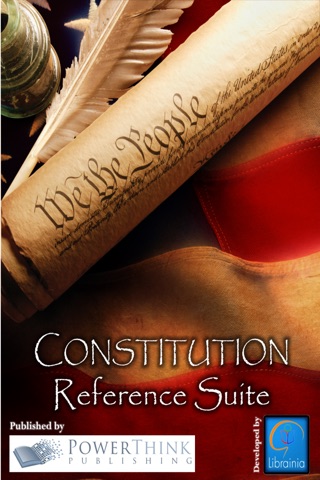
Become a true US Constitution and Founding Fathers buff with this incredible collection.
Extremely easy to navigate, this electronic reference is a great tool for quick access to the US Constitution and other Founding Works and Documents. Each collection is fully navigable using hypertext links throughout. NO OTHER COLLECTION EVEN COMES CLOSE!
No other App like it. Complete with the ability to add highlighters, personal notes, bookmarks, and quickly access the information you are looking for using powerful searches and navigation tools.
Includes:
CONSTITUTION COLLECTION:
•The US Constitution,
•A History of the US Constitution
•National Archives Americas Founding Fathers: Delegates to the Constitutional Convention (Biographies and Histories)
•Complete List of Delegates with Biographies/photos
•Questions and Answers Pertaining to the Constitution.
DECLARATION OF INDEPENDENCE COLLECTION:
•The Declaration of Independence
•A History of the Declaration of Independence
•Complete List of Signers with Biographies/photos.
OTHER KEY DOCUMENTS:
•Magna Carta with history
•The Mayflower Compact with history
•The First Written Constitution
•The Articles of Confederation with history.
OTHER FOUNDERS AND STATESMEN:
•20 Other Founders with their Biographies
CLASSIC WORKS COLLECTION:
•Common Sense by Thomas Paine,
•Federalist Papers by Madison, Hamilton, and Jay
•Democracy in America by Alexis de Tocqueville
•A Plea for the Constitution of the United States by George Bancroft
•Journal of the Federal Convention by James Madison
•A Familiar Exposition of the Constitution of the United States by Joseph Story
•The Wealth of Nations by Adam Smith
FAMOUS QUOTES COLLECTION:
•Famous Quotes from the Founders covering 22 key topics and nearly 200 quotes
GREAT SPEECHES COLLECTION:
•A collection of some of the most influential speeches given in American history
Main Features:
•Open multiple tabs (Open multiple chapters or works and compare or study simultaneously)
•Auto-scrolling (variable speed, portrait/landscape)
•Adjustable font size
•Double-tap to toggle full screen
•Night mode – black background with white text
•Highlighting (individual words, phrases, paragraphs; includes 12 colors, bold, underline, and italics)
•Bookmarks
•Personal Notes
•Document Select Rolodex (quick navigation tool for finding/selecting a chapter or book)
•Full Search
•Return to where you left off reading when you open the program